What is Git, and how does it fit into an Agile workflow?
Git is an open-source version control system that allows developers to track changes to their source code and collaborate with other developers on the same project. Created in 2005 by Linus Torvalds, the creator of the Linux operating system, today Git is widely used within the software development industry.
In this article, Bocasay, an offshore web agency, provides an overview of the Git tool and explains how it fits perfectly within an Agile approach for your web development projects.
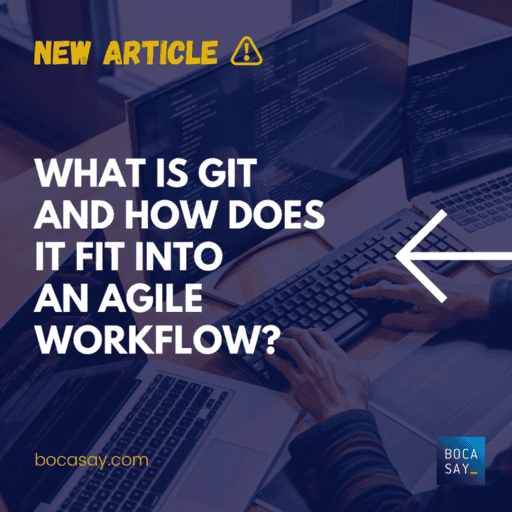
What is Git ?
Git is a powerful and flexible version management tool that can perform the following:
- Facilitate collaboration between developers.
- Track changes made to code.
- Manage software versions.
It is a decentralized version management tool, which means that each developer has a local copy of the version history of every file in the project. Developers using this workflow can work independently on their local copy, then merge their changes with other contributors to create a consolidated version of the code.
Git uses a “commit” approach to track changes to code. Each commit represents a set of changes to one or more files. Git also provides branching, which allows you to work on separate versions of code simultaneously.
𝔹𝕠𝕔𝕒𝕤𝕒𝕪 𝕚𝕤 𝕒𝕟 𝕠𝕗𝕗𝕤𝕙𝕠𝕣𝕖 𝕨𝕖𝕓 𝕒𝕘𝕖𝕟𝕔𝕪 𝕤𝕡𝕖𝕔𝕚𝕒𝕝𝕚𝕫𝕚𝕟𝕘 𝕚𝕟 𝕤𝕠𝕗𝕥𝕨𝕒𝕣𝕖 𝕒𝕟𝕕 𝕨𝕖𝕓 𝕒𝕡𝕡𝕝𝕚𝕔𝕒𝕥𝕚𝕠𝕟 𝕕𝕖𝕧𝕖𝕝𝕠𝕡𝕞𝕖𝕟𝕥. 𝕋𝕣𝕦𝕤𝕥 𝕚𝕥𝕤 𝕥𝕖𝕒𝕞 𝕠𝕗 𝕖𝕩𝕡𝕖𝕣𝕚𝕖𝕟𝕔𝕖𝕕 𝕒𝕟𝕕 𝕙𝕚𝕘𝕙𝕝𝕪 𝕤𝕜𝕚𝕝𝕝𝕖𝕕 𝕕𝕖𝕧𝕖𝕝𝕠𝕡𝕖𝕣𝕤 𝕥𝕠 𝕡𝕣𝕠𝕧𝕚𝕕𝕖 𝕪𝕠𝕦 𝕨𝕚𝕥𝕙 𝕔𝕦𝕤𝕥𝕠𝕞𝕚𝕫𝕖𝕕 𝕤𝕠𝕝𝕦𝕥𝕚𝕠𝕟𝕤 𝕥𝕠 𝕞𝕖𝕖𝕥 𝕪𝕠𝕦𝕣 𝕤𝕡𝕖𝕔𝕚𝕗𝕚𝕔 𝕥𝕖𝕔𝕙𝕟𝕚𝕔𝕒𝕝 𝕟𝕖𝕖𝕕𝕤. ℝ𝕖𝕢𝕦𝕖𝕤𝕥 𝕪𝕠𝕦𝕣 𝕢𝕦𝕠𝕥𝕖 𝕟𝕠𝕨!
How does Git fit into an Agile workflow?
Let’s briefly review the specifics of an agile workflow. An agile workflow is an approach to IT project management that focuses on collaboration between team members and quick response to changes during the project. It is generally described as an iterative and incremental method in which work is broken down into small tasks called “sprints” that typically last from 1 to 4 weeks.
Git can be integrated into an Agile workflow in several ways, here are some examples:
Versioning: Git allows you to easily track the history of changes made to code, which is ultimately essential for Agile teams working on constantly changing features.
Branching and Merging: With Git, you can create branches to develop features or fix code bugs without disrupting the main development. Branches are then merged once the work is completed and tested.
Continuous Integration: Git can be used with continuous integration (CI) tools such as Jenkins or Travis CI in order to automate testing and ensure that code is always stable.
Issue Management: Agile teams use Git to manage issues and enhancement requests using tracking systems such as GitHub or JIRA. Issues are tagged, assigned and tracked as they are resolved.
Efficient Collaboration: Git enables developers to collaborate efficiently on projects by providing tools for pull requests and code reviews. Pull requests allow developers to request feedback and changes before merging their code into the main branch.
The Benefits of Using Git in your Agile Web Development
Git is a widely used system in Agile development. It is a valuable tool for Agile development teams because of its ability to facilitate collaboration, versioning, deployment and flexibility.
Here are some of the benefits of Git in Agile development:
Easy Collaboration: Git makes it easy for members of a development team to collaborate. Everyone can work on a different branch of code and then merge the all changes together, making teamwork easier.
Efficient Versioning: Git provides traceability of code changes and the ability to easily roll back to a previous version if necessary. This is especially useful when the team needs to go back to a previous version to fix a bug or to create a stable version.
Ease of Deployment: Git makes it easy to deploy code to different environments, such as test or production servers. This allows you to test code before it goes into production, which can help prevent errors and problems.
Conflict Reduction: Git reduces code conflicts by allowing developers to work on different branches and merge changes in a controlled manner. This helps reduce the risk of errors and improves overall code quality.
Flexibility: Git is flexible and can be used with many tools and processes. It is adaptable to the specific needs of an Agile development team and can be used in many different types of projects.

How to use Git
It is possible to use Git from the command line, via graphical tools such as GitKraken, or via web interfaces such as GitHub or GitLab.
Here is a brief introduction to using Git from the command line:
👉 1. Initializing a repository: Before you can use Git to manage the source code of a project, you must first initialize a Git repository using the “git init” command.
👉 2 . Adding files: Once the repository is initialized, you need to add the project files to Git using the “git add” command. This allows Git to track the changes made to the files.
👉 3 . Creating commits: When adding files, you will need to create a commit to record the changes made. To do this, you need to use the “git commit” command. The commits must include a message that explains the changes made.
👉 4. Creating and managing branches : Git allows you to create branches to work on features or fixing code bugs without disrupting the main development. To create a new branch, use the “git branch” command. To switch to an existing branch, you have to use the “git checkout” command.
👉 5. Branch merge: When the work on a branch is finished, it can be merged with the main codebase branch using the “git merge” command.
👉 6. Change retrieval: Developers can retrieve changes made by other contributors using the “git pull” command.
👉 7. Publishing changes: Developers can publish their changes by sending them to a remote repository such as GitHub or GitLab using the “git push” command.
Conclusion
The choice of web development tools is an important step in the creation of a website or a web application. Git is one of the most popular tools for managing source code versions, which makes it a wise choice for web development projects.